It was about a year ago when I first ran across the web service app called IFTTT pronounced like ‘gift’ without the ‘g.’ It stands for “If This Then That” which at first reminded me of Abbott and Costello’s famous “Who’s on First” skit. But, the name of this web service is appropriate as it states exactly what it does. IFTTT lets users connect different web apps together they call “Channels” (i.e Blogger, Android, iOS, Facebook, Twitter etc.) and then run actions named “Recipes” based on “Triggers’'.
| The IFTTT team – they’re smiling because they’re going to be filthy rich! |
 Photo: Patrick Kawahara via Wired |
Looking at this service a year ago, it struck me as very much directed towards social networking sites. It seemed to make it easy to do a lot of things that might not be worth doing at all. Then, just a few days ago, I began to look for a simpler, more reliable way to transfer photos from my iPhone to my computer. Apple’s iCloud only seems to work when it feels like it – just like iTunes. I got around this by connecting my iPhone to my computer with a USB cable. But, IFTTT had a better idea – voila!
The best way to perhaps explain how IFTTT works is to show an example. Well over 100 hi-tech companies have joined IFTTT (i.e Google, Apple, Microsoft etc.) to allow anyone to create code or “recipes” based on this simple premise; ‘If This, Then That’, which expresses what it does: Based on a trigger (‘this’), perform an action (‘that’). I connected to the iOS Channel and found an existing recipe that claimed it would automatically email me every photo I took using my iPhone.
Just a note, I had already signed up for a free IFTTT account. Signing into IFTTT I found the iOS Channel, activated it for my use, then began looking at the hundreds of pre-coded recipes available. When I found the one above all I had to do was click on the “Use This Recipe” button and it was mine to use. And darned if it didn’t work as described. I took a few pics with my iPhone and sure enough IFTTT emailed them to me. The recipes are checked checked every 15 minutes so it’s pretty fast too.
Craigslist is also an IFTTT Channel Partner
 |
Above is another example of how IFTTT can be used. Instead of scouring Craigslist looking for a specific item, it’s easy to create a simple recipe (or use an existing one) to have the app do the work for you and email you as soon as it finds one that matches your search criteria.
| Nest Products are also IFTTT Channel Partners |
 |
 |
 |
Another thing I was happy to see when re-visiting IFTTT is that Nest has joined as a Channel Partner. I was amazed at the dozens of existing recipes that really expanded on the already available hi-tech capabilities of Nest products. It’s no wonder so many high profile companies are joining IFTTT as this is going to save them tons of development costs. All they have to do is put their API’s out there and every wannabe programmer can write code for them at no cost. What a deal.
I’ve only enabled 2 IFTTT recipes – iPhotos and post my blog to Twitter
The uses of IFTTT seem endless especially since most of the big home automation developers have joined (i.e. Nest, Belkin etc.). They couldn’t possibly make a device that could do everything each customer might like. But now, with “if this, then that” technology it makes everything possible. Already IFTTT has over 2 million recipes on their site that are free to use with thousands more being added each day.
These are just some of the companies that have joined IFTTT as partners
I’m not recommending nor suggesting even that everyone go out and join IFTTT and start using these recipes. It’s still a pretty “nerdy” type service from what I can see. But, it is a good idea, I think, to be aware of these outfits as they come along so that if and when they do hit the mainstream you may have a hint of what they’re all about. I’ll be playing around with this and if I run across anything really exciting and useful, I’ll be sure to let you all know.
Thanks for visiting!

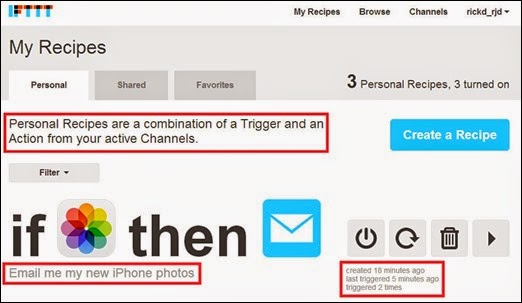

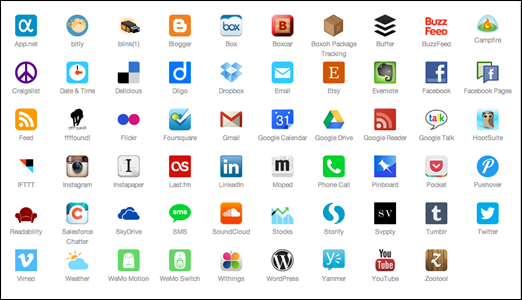
Không có nhận xét nào:
Đăng nhận xét