Mason took his first 4 unaided steps yesterday but unfortunately both Paulette and I missed the big event. The actual chance for us to witness his first steps were probably pretty slim anyway but we were very happy to hear he’s started to walk on his own. Now things are going to get interesting for all of us and especially for Mason as he begins to explore with his new found freedom. I’m sure our little man will soon be hearing those dreaded words “no, Mason” a lot.
Now that I can walk, Grandpa, it’s time to learn how to swim!
In case you missed my blog post yesterday about my Windows 8.1 Tips & Tricks, I’ll just remind everyone that I’ve consolidated the tips and tricks into one blog and it’s now available on my sidebar along with a few other tips and tricks Pages. I’ll keep adding to the tips about Windows 8.1 and let you know when new ones are added. In the meantime, If there is anything about Windows 8.1 you’d like to know just ask o.k. – send me an email or just leave a comment and I’ll try to answer it.
Nest’s green glow at night means the batteries will be o.k. for overnight
Just a few weeks ago, I wrote about the Nest Learning Thermostat and how this Google owned company has made dull old thermostats rather exciting with their ability to “learn your heating habits” to adjust temperatures in your home to suit your needs and to allow you to control your thermostat from anywhere you happen to be in the world simply by using their iPhone App. Nest also has a rather revolutionary product that’s called Nest Protect – a smoke and carbon monoxide detector.
Wherever you are, Nest Protect will send a message to your Wi-Fi device
Nest Protect is not your Father’s old smoke alarm with its batteries just waiting to “chirp away” in the middle of the night just to drive you crazy! Nest Protect has a better way: Nightly Promise. It’s a quick green glow when the lights go out that means the batteries and sensors are working. It also means no dreaded chirps at midnight. If there’s an issue, like the batteries need replacing, the light ring will glow yellow. Simply press the Nest button and it will tell you what's wrong.
Nest Protect constantly monitors its internal sensors, batteries and Wi-Fi. Nightly Promise lets you know the results of its self-monitoring. When Nest Protect glows green for a moment as you turn out the lights, you know its sensor and batteries are working. You can sleep safe and sound for the rest of the night. If Nest Protect glows yellow, this means it has detected that something is wrong. Push the Nest button and it will talk to you telling you what’s wrong…..i.e. batteries are getting low.
Nest’s Heads Up protection is far more advanced than normal smoke alarms
When smoke or CO reach emergency levels, Nest Protect pulses red, makes a loud sound, and tells you what and where the emergency is. “Heads-Up! There’s smoke in the kids’ bedroom.” or “Heads-Up! there’s carbon monoxide in the basement. Move to fresh air”. ” Nest Protect will also send you a mobile notification.
For burned toast, Nest will give you a warning to avoid a screeching alarm
Before turning on a loud, emergency alarm, Nest Protect gives you a gentle Heads-Up as an early warning. It lights up yellow and speaks in a human voice telling you what’s happening: “Heads-Up: there’s smoke in the kid’s bedroom.” It will also send you a mobile notification on your smartphone or tablet. Heads-Up voice alerts can be silenced by pressing the Nest button. After silencing, this will give you time to identify and address the problem without a screeching alarm going off.
Like all new cutting edge, first adapters have to pay a higher price than normal. The Nest Protect sells for $99. Still, at that price, just one of these in our homes while we’re off snowbirding somewhere could prove invaluable especially since it will send WiFi alerts to our smartphones or tablets. That could allow anyone to have a relative or neighbour check our homes just to make sure everything is o.k. I can see getting one of these before we head south in late December.
Thanks for visiting.





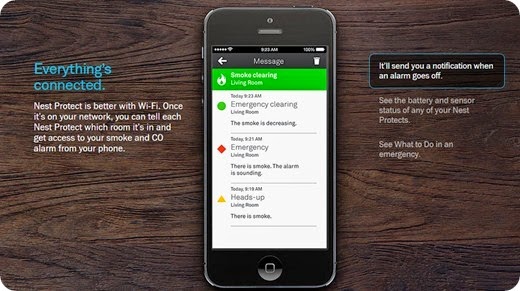
Không có nhận xét nào:
Đăng nhận xét