Jim, one of my fellow Old Retired Guys Lunch partners called me last week for help with his daughter’s laptop computer. It seems the hard drive had failed so he had ordered a new one. I’m not too sure what Jim was up to while attempting to replace the HD but he ended up with a table full of parts and wasn’t able to figure out how to put Humpty Dumpty the laptop back together again. So, after Jim offered to buy me lunch if I could help, I drove down to Victoria Thursday morning to have a look.
To get at the motherboard, I had to remove the keyboard and display screen
Arriving at Jim’s at 10:30am, we got to work. After looking at where the HD needed to go and what Jim had done, I decided it would be better to completely disassemble the computer as there were cables disconnected that had fallen beneath the metal plate that separated the keyboard from the motherboard. Also, Jim said there were probably a few wayward screws down there. That could cause a short-circuit so no sense in trying any shortcuts.
A completely disassembled Dell laptop computer
Thankfully, I brought along my case of ‘tiny screwdrivers’ which made it fairly easy to take out all the little black screws holding all the components together. It looked like a jig-saw puzzle by the time everything was unscrewed, disconnected and taken apart. This took about 30 minutes. We ended up with about 30 tiny black screws which was a bit worrisome.
Beginning to put Humpty the laptop back together again
Once we got the new HD installed underneath the motherboard, it was simply a matter of making sure we got all of the various components back in the correct spots and properly connected. Then, I re-attached the display screen and plugged in the connector followed by snapping in the keyboard and connecting it. Now, it was time to power-up and see if Humpty Dumpty the laptop had any brains! We only ended up with 3 tiny black screws leftover but I knew where they’d come from and weren’t critical.
The laptop hummed to life and began the Windows loading process – all good signs meaning that all the components were installed and properly connected. Now would Microsoft co-operate by loading up a good Windows 7 product! It didn’t take long and everything worked just fine – miracle of miracles. We signed in and it all looked good. I did forget to mention earlier that I cloned the old drive Windows 7, apps and data to the new HD using another computer.
We finished up just after 12 noon – just in time for lunch. And with that we were off to a famous homegrown restaurant chain here in BC, the White Spot, for lunch.
Thanks for visiting!




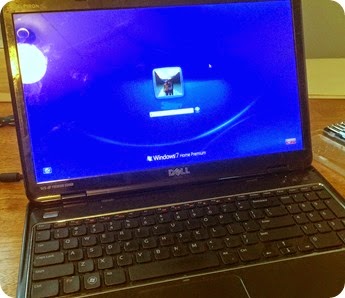
Không có nhận xét nào:
Đăng nhận xét