Paulette has been on quite a fitness kick this summer and on occasion I get dragged along too. In the past week alone, including yesterday, we’ve hiked all the way to the top of Cobble Hill Mountain 3 times. Sunday morning was perfect as it was mostly clear and cool when we left home at 10am for the 10 minute drive to the park and trailhead.
At the top of the mountain I took this photo using my iPhone 5S
Arriving at the parking lot we were surprised to see so many vehicles. In fact, we had to park in the overflow lot. This was a good sign for Rylie as it meant there would be lots of people with dogs on the trails so Rylie would get to meet lots of friends along the way. I snapped a photo using my iPhone 5S and after getting home and looking at it I could see it looked more like fall than I ever imagined. I’m using my iPhone for quick pics a lot and its been working out quite well. It sure comes in handy a lot.
Looking at Cobble Hill Mountain from our front yard
Although it’s still summer like weather here on the Island, the signs of fall are around us. It’s getting dark earlier at night, it’s cooler in the mornings and on our walk in the forest Sunday morning the leaves are beginning to change color and fall to the ground.
The more I learn and use my Dropcam video security system the more impressed I am with its performance, simplicity and WiFi features that make it the perfect device for monitoring a home or RV while away for just a few hours or even a few months.
In my blog on August 17th (Dropcam – Super Simple Video Security For Home Or RV) I wrote about how simple it was to setup and start using the Dropcam video. After the first 2 weeks of use, I can say it has performed flawlessly and is sending alerts to my iPhone when motion or sound is detected just like the promotional ads promised.
Why would I be getting alerts? Wouldn’t that mean our home is being burglarized? Nope – it just means Rylie is up on the couch in the living room barking at dogs daring to walk by on the street in front of her home! We don’t leave Rylie home alone that often but sometimes, like going to Costco, she does get to stay and guard the home front. Normally, we assume she just finds a place to rest and sleeps until we get home. But, not always it seems.
Here’s the photo alert I received while at Carrie’s showing it was just Rylie
A few days ago while we were out for about an hour, Dropcam sent an alert to my iPhone along with a snapshot that showed Rylie up on the arm of the couch looking out the front room window. Out of curiosity, I switched to my “live view” and I could not only see Rylie but hear her barking ferociously at something outside. Now, I could have actually talked to her by using the camera’s remote speaker to say “Rylie, no barking” but didn’t for fear of scaring the wits out of her.
| Our Dropcam automatically turns on when I leave and turns off when I return |
Another great feature of the Dropcam that I really like is the iPhone apps ‘Control by Location’ feature that when selected automatically turns the Dropcam “on” when I leave home and “off” when I get back. The app uses the iPhone’s Location Services to determine when I leave home. It then turns the Dropcam on. When I return home, the app senses that and turns the Dropcam off. In the image above, you can see the alert I got after returning from our hike up Cobble Hill Mountain. Love the Dropcam!!
Thanks for visiting!
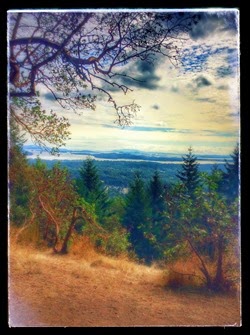
![IMG_2993[7] IMG_2993[7]](https://blogger.googleusercontent.com/img/b/R29vZ2xl/AVvXsEhSjkeOkWSbBejSsmYbY5UxiXDJw248fBu8d_VIwhzvDTceRCyRCq9WwzqBnVC-xIy2hRHXTbaECVg8A76YLwLdllSI5UNGBcq292kpK8GcqEBM0ahWXlgM9drattxrNKY276Isigfk-Pk/?imgmax=800)
![DropCam-PRO_Front_72dpi5[1] DropCam-PRO_Front_72dpi5[1]](https://blogger.googleusercontent.com/img/b/R29vZ2xl/AVvXsEjKUIGNISI4TjsIWa0x-HqziyUgGkvRm9lW8Qx4QpROI02BZMqVIap7CDRvJQLgQULHPqlvDk_4SnCwkJ14WdwFa5ryImWMSxPqjEf8FrpvFNaf46f8laj5deGgOiYoQd2Whir6CXJp_tw/?imgmax=800)


Không có nhận xét nào:
Đăng nhận xét