Passwords have been a constant source of frustration for computer users ever since the Netscape browser burst onto the Internet way back in the early 1990’s. Today we have passwords for everything – lots of them. Since it’s never a good idea to use the same password for critical sites we end up using all kinds of different ones that we tend to lose or forget. Did you know that Chrome, Firefox and IE browsers all have settings for managing and displaying your passwords? Well, they do!
This is Chrome’s prompt to save your password for the next time you visit site
Whatever browser you happen to use, we’ve all seen an image like the one above where Google Chrome is asking if you want your password saved for a site. If you say yes, then the next time you visit the site you will be logged in automatically. But, as you create more unique passwords even this doesn’t work all that well when you want to access one of those sites using a smartphone or tablet. I don’t know how many times I’ve heard “I have no idea what my password is for hotmail etc.”.
The good news is that buried deep inside the settings of each browser there is an easy way to display the password associated with all of the sites that you’ve told your browser to save. I’ll show how to display these passwords below beginning with the steps required for Google Chrome:
Google Chrome
| 1. Click on bars to display menu | 2. Click on Show Advanced Settings |
 |  |
3. Click on Manage saved passwords |
4. This screen shows the site, userid and encrypted password |
5. Click on site to hi-lite then click on Show |
| 6. Enter your Windows password or for Win 8 – your Microsoft Account password |
If you follow these steps, key in your Windows password as shown above, then your passwords for each site will be visible. This is a good way to find passwords for sites that you may have forgotten and also to check to see if you are using duplicate passwords for any critical sites. For obvious reasons, the list of sites I’ve shown here has been severely redacted to sites I don’t really care about.
For the information on how to display your passwords using Firefox or Internet Explorer browsers, please refer to my sidebar gadget Rick’s Tips and Techniques. There you will find links for both Firefox and Internet Explorer.
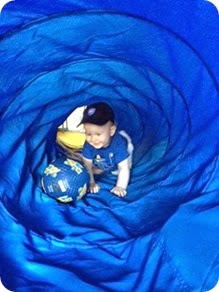 |  |
Last week, John (RV Life on Wheels) posted a great pic of his grandson Charlie crawling through a pipe. Charlie is exactly 1 month older than Mason. It’s been great watching Charlie as he first learned to roll over, crawl, stand up and now he’s starting to walk. Charlie has been a great benchmark for us on Mason’s progress and what we can expect. Sure enough, like Charlie, Mason seems to enjoy crawling through pipes. Carrie took him to the local drop-in play center last week and he had a ball.
Last night I sold the HDPVR 630 for the full asking price of $175. I was just beginning to wonder whether I may have been asking too much when I received 2 emails within 30 minutes.
The first guy wanted to horse around and see if I would throw in other satellite equipment and lower the price. The 2nd person offered full price with no argument at all. It turns out they are RV’ers who spend their winter down in Mesa, AZ. So, on to the next item for sale! This could be fun.
Thanks for visiting!



Không có nhận xét nào:
Đăng nhận xét