Over the past few months we’ve had a major re-shuffling of our supermarket chain stores in Canada. First, Sobeys Inc, headquartered in Nova Scotia, purchased 213 Canada Safeway stores for a cool $5.8-billion. For reasons that are not important to this story, Sobey’s sold 23 of those same Safeway stores. Vancouver billionaire Jim Pattison stepped in and bought 15 of them for his Overwaitea/SaveOn Foods chain. One of the store’s Pattison bought was our local Safeway. Dang it anyway!
Now, instead of a local Safeway, we’ve added SaveOn Foods to the already existing Thrifty’s (owned by Sobey’s), Costco, Canadian Superstore and Country Grocer. All of these stores have their own loyalty cards that provide shoppers with discounts and other incentives for shopping like gas rebates, air miles etc. The trouble is that we end up with a wallet full of plastic cards that are a complete pain but do save $$$. I went looking for a simpler, easier way to grocery shop while saving money.
Hey – look what I found - Checkout51
Enter a brand new to me application called Checkout51 which is a company that partners with brands to bring its members cash back offers. The cash for redeemed offers is paid to Checkout 51 by the brands. That money is then passed on to the members when they request a cash out payment. Checkout 51 makes its money from the brands by getting its members to try the products in the hopes that they becoming a regular customer. It’s free, very simple and it seems to work!
| Once a week, Checkout51 publishes a list of their cash-back offers |
The beauty and simplicity of Checkout51 is that you can use it no matter what store you may have bought your selected groceries at whether it be a Safeway, Wal-Mart or Costco or even online. It doesn’t even matter if you may have used a coupon for the purchase. Also, you don’t have to use a smartphone as this app can be run exclusively from your own PC. The best way to demonstrate how Checkout51 works is to show you how I used it on Saturday after shopping at Costco on Friday.
| I saw a $0.50 offer for 1 litre of milk any brand – we still had a Costco receipt |
After going to the Checkout51 site for the first time I registered for an account in the normal way by using my email address and a password. Immediately, I received a verification email and after clicking on that I signed into the main Checkout51 site to see what offers were currently available. I saw there was a .50 cent cash back for ‘1 litre of milk’ with any brand being eligible. SCORE as Paulette always says as we still had our receipt from Friday’s shopping at Costco.
| Checkout51 requires a photo/scan of your receipt showing the purchase date |

When I scanned the receipt and saved the picture, I then cropped it to remove anything that might identify me including my Costco Membership #, method of payment and any kind of reference number. I ended up with a basic receipt showing some, but not all, of the items that were originally on the receipt.
Next, it was time to upload the receipt to Checkout51 and wait to see if it was approved and my account was credited with .50 cents.
The upload process includes a screen asking you to check claimed products
Uploading my Costco receipt was easy and once confirmed I was shown a new screen asking me to check off the times I had purchased that were eligible for cash back. I checked on milk and the onetime $2.00 offer for being a new member then clicked on submit to see what was next.
A new screen was displayed telling me that I had just claimed $2.50 and once approved it would be added to my Checkout51 account. The message said receipts were typically processed within 48 hours. Immediately, I got an email saying:
“Thanks for submitting your receipt to Checkout 51.
Your receipt (Receipt ID 4995083) is in our processing queue right now.”
Just 30 minutes later I received this email:
Yay is right! It only took 30 minutes for Checkout51 to process and approve my Costco receipt even though I had cropped out a lot of information.
I’m rich – I have $2.50 of free money in my account
When my account reaches a minimum of $20 I can request a payout. All of the customer reviews I’ve read on this app have been good. It even works for purchases made at online stores like Amazon. It’s not like this is going to save us thousands of bucks as it’s sort of like the gas discounts we get at Safeway for buying groceries. We’re definitely going to give it a try and see how it goes as even $25 a month is better than zippety-doo-da!
It’s fun being retired and having the time to try out all these different things!
Thanks for visiting!





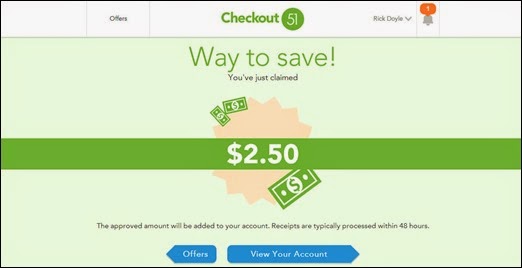

Không có nhận xét nào:
Đăng nhận xét