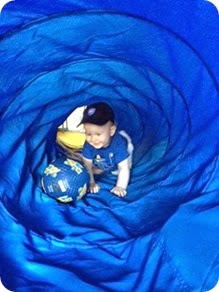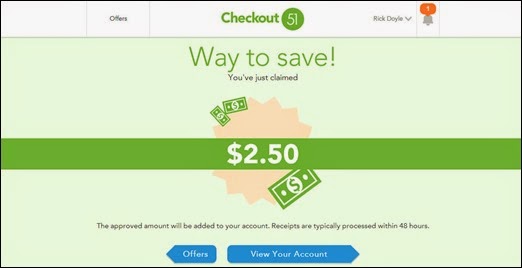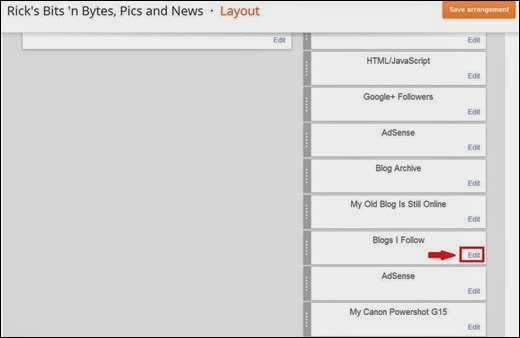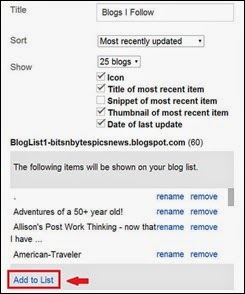Thursday afternoon I received an email from Shaw Cable Systems letting me know about their brand new ‘Shaw Go Gateway app’. This app allows me to view the TV program guide, start and stop recording and manage all TV shows right from an iPhone, iPad or Android Tablet no matter where I happen to be – in or out of our home. Seriously? Why would I ever want to do that? It sounded neat but kind of far out there. Surprisingly, just a few hours later, I actually used it. I’m hooked!
 |
First, let me backup a bit to explain what the Shaw Gateway is. Essentially, it is one central HDPVR which acts as a file server for all the programs that you record. Each TV in the home has a ‘Portal’ that communicates with the Gateway and allows you to not only record programs directly but watch all programs recorded and stored on the main Gateway server. You can record up to 6 shows simultaneously while stopping a show in one room and picking up where you left off in another.
What I can do using the Shaw Go Gateway app on my iPhone
This new Shaw Go Gateway app takes managing TV recordings a whole lot further now with its ability to do remotely what you could only do before by sitting in front of your TV with a remote in hand.
I was showing this new app to a few friends while having lunch yesterday down in Victoria. With just a few clicks on my iPhone I set up our Gateway to record the TV show Blue Bloods playing at 7pm Friday night. Here’s a few screen shots:
 |
The above image shows the main screen for the Shaw Go Gateway app. It’s displays the TV Program Guide and you can scroll through it by day, hour or channel the same as using your remote. In the example above I’ve highlighted Blue Bloods because I wanted to record it at 7pm Friday evening so all I did was click on it.
 |
After clicking Blue Bloods a new Recording screen is displayed where I can elect to ‘Record Once’, ‘Record the Series’ or ‘See All Times’ this episode is playing. I clicked on ‘Record Once’ and the instruction was sent to my Shaw Gateway at home and the recording of Blue Bloods was set for 7pm – and, it worked.
Will I use this app a lot? Probably not but the way it works is pretty impressive and the technology is incredible. Part of the setup for this app was using my password to sign on to Shaw and then authorizing each of our portals and the Gateway. Beyond that, I haven’t checked into this to see how exactly the communication works.
Thanks for visiting!