Have you ever spilled coffee, water, soda pop or any other liquid on your laptop keyboard and figured it was toast when it no longer typed out the correct numbers and letters? Worse, have you, or anyone you know then gone out and bought a brand new laptop to replace it fearing it would cost more to fix the damaged one? I know people have done just that and it’s too bad because replacing a keyboard on most laptops is very simple and can cost less than $20.
The old damaged laptop keyboard – 4 screws and a cable
Just this past Sunday evening morning a bottle of water was accidently spilled on the keyboard of Paulette’s 6 yr. old Dell Inspiron laptop. After doing our best to get the water off and the keyboard dried up everything seemed o.k. and both the computer and keyboard seemed to function normally. It wasn’t to be though.
The sealed underside of the keyboard with the cable
Early Monday morning, when Paulette tried to write her blog the keyboard went berserk and starting putting in double and triple letters while some letters wouldn’t work at all. After a bit of playing around I found that about 15 of the keys were a bit wonky so I decided to remove the keyboard and give it a good cleaning. Most laptop keyboards are extremely easy to remove and for Paulette’s it only involved 4 tiny screws and 1 cable. You can get service manuals online for any computer that show you how to do this.
What the laptop looks like with the keyboard out
When the keyboard is removed, as shown in the image above, you can see that an aluminum case protects most of the key computer components. The only holes cut into the case are places where various cable components have to be plugged into the motherboard located under the aluminum cover. With the sealed keyboard unit and the aluminum case protecting the motherboard, you can see it would take quite a catastrophe to actually kill your entire computer – like dropping it into a sink full of water!
An almost unbelievable price for a brand new OEM Dell Inspiron keyboard
After a thorough cleaning I temporarily connected the keyboard again to try it out and got it working with the exception of 6 lousy keys on the bottom row. I realized then that the problem was a bit more serious as water had most likely worked its way under the keys to the matrix board beneath the keys and that would be impossible for me to fix. New laptop? Not so fast! I signed on to Amazon and found a brand new Dell Inspiron 1545 OEM Laptop keyboard for only $15.50! I ordered it right away with next day shipping and it arrived here at the Sands on Tuesday afternoon.
The new OEM Dell Keyboard back in place – just the bezel to snap in
It only took a few minutes to connect the one cable, snap the keyboard in and then the 4 screws. After starting the computer, Paulette tested it and it’s working perfectly – just like new, because it is. So, the moral of the story is this: if you have a damaged, sticky or underperforming laptop keyboard check Amazon to see what a new OEM keyboard would cost for your laptop before going out and spending $500 on a new one! It’s an easy replacement task that takes just a few minutes.
Thanks for visiting!


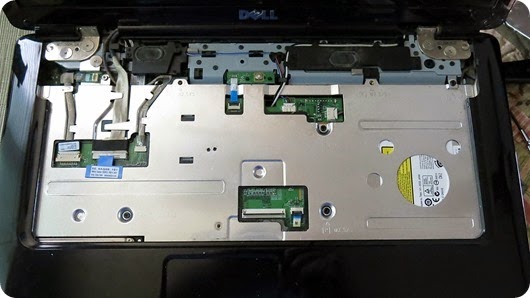


Không có nhận xét nào:
Đăng nhận xét