 |
| Windows 10 logon screen |
 |
| Step by step to change your account picture on Windows 10 |
 |
| Windows 10 logon screen |
 |
| Step by step to change your account picture on Windows 10 |
When I said a few days ago that I was moving my blog to G+, I mentioned that I would use this Blogger platform, on occasion, to talk about any technical changes coming down the road that might be of interest to fellow Bloggers. It didn’t take all that long as Google is in the middle of some changes that every blogger should be aware of.
The changes involve our old friend “Photos”. First, came Picasa, then G+ Photos and now our photos are being uploaded to Google Drive.
Here’s how Google explained the move:
We take all kinds of photos, from pics of friends and family to snapshots of a scenic view. We also use photos for more practical purposes, like planning a wedding, remodeling a kitchen, or capturing meeting notes from a whiteboard. But while you may snap all sorts of images, your experience across Google should be seamless and consistent. That’s why starting today, the photos and videos you keep in Google+ Photos will also be available in Google Drive.
To get started, just look for the new Photos menu in Drive for Android, iOS and the web. From there you'll be able to manage your photos and videos alongside other types of files. For example, you can now add pictures of wedding venues and cakes to the same Drive folder as your guest list and budget.
Google+ Photos will of course keep helping you store, edit and share your pics. But if you want to organize all your files, all in one place, Drive is here to help. You’ll start seeing your photos in Drive today—immediately if they’re new, and a few weeks for your entire library—so give it a try, and let us know what you think. For more specifics, you can always visit the Help Center.
A few hours ago, I posted a blog with a link to a G+ post I had written just this evening that explained, in detail, what this Photos change was all about and how it affected the Blogger platform. Somehow, someway I managed to delete it forever and its floating around out there in cyberland.
In the meantime, there’s only one thing Bloggers have to be aware of and that’s if you delete a photo from Google Drive it will also be deleted from G+ Photos and thus from Blogger! Same goes if you delete a G+ Photo – it will be deleted from Google Drive as both products share the same Google Cloud Storage.
Now, I’m off to search the clouds to see if I can somehow recover the 600 word post I wrote earlier explaining all of this.
UPDATE: Thought I’d add my reply to Janna’s question as it’s a good one and might help clarify what Google is actually doing here.
I sure hope you find that post! I've always been confused about Google+, Google Drive, geez, couldn't we just have ONE place?? And on limited GBs, I'm not letting Google move photos anywhere!
Reply
What it basically amounts to is that Google is making G+ photo services available now on Google Drive as well as G+ Photos. Both share the same cloud storage anyway so in its simplest form it's more like Google just "throwing a switch".
They are doing this is so that people who are not members of G+ will be able to use G+'s great photo storage and enhancement products and to expand Google services to folks who for whatever reason have refused to join.
Google is no longer trying to force people to join G+ to use services like Photos and Hangouts. The Google Stream, of course, will remain an integral part of G+ with a G+ ID requirement - just like Facebook, Instagram, Twitter etc.
This change in photo strategy probably won't have any affect on Bloggers or current G+ users. Things will carry on as usual BUT my point in addressing this is to ensure that if anyone does happen to look at their Google Drive storage and say "hey, those photos shouldn't be here" and starts deleting them then that could be a disaster.
G+ Photos, Google Drive and even our old friend Picasa Web Albums all share the same cloud storage so it's very important to be aware that by deleting a photo from one of these sites it deletes it from all including any you have previously posted to your blog!!
There's always been a very strong case for making G+ Photos and Hangouts separate apps outside of G+. It seems to me that Google has recognized that now and has started to make it happen.
Thanks for visiting!
For more than a year now I’ve been struggling with what to do about my blog and the Blogger platform in general. After 5 consecutive years of blogging each and every day I found myself hating the unavoidable curse of “repetition” haunting my every post. A new blog started last May, with additional topics, helped for a bit but in a lot of ways it still seemed to me to be “I got up at x, the weather was y, we did this and that, took some pics, went here and there, had dinner, watched TV, went to bed”. Rinse, repeat, rinse, repeat.”
Also, I had come to dislike the entire Blogger format. At first it was great as everyone was new to me and it seemed there were lots of differing opinions on things. I liked that as it was a chance to share thoughts and opinions with anyone who might be interested. But, again, the topics of RV’ing and daily activities became too stifling and repetitive. But mostly, for the way I wanted to write and share my experiences, news and opinions, I found the Blogger platform was not as good as some newer, modern platforms like Twitter, Instagram and especially Google+.
I’ve been experimenting for about a month now using a private G+ Circle that is accessible and viewable only to me and I’ve found I like it a lot. I can post or share articles on any subject I want to an audience of millions (just think of all the trouble I can get into compared to just a few thousand RV’ers!). I can post all my photos in a much better format, link to my YouTube videos or other public clips of interest to me. And, yes, lots of ways to share photos of our “little man” Mason! Best of all is that it’s immediate and I’m not tied to a daily posting schedule! I hate schedules.
Some readers might reasonably ask “if you don’t like blogging as much as you say then why don’t you just quit altogether?” A perfectly good question but the simple answer is that I like to write, to share ideas and opinions, to get feedback good and bad on my opinions, to try to influence people, to listen to and learn from others and also to share my 50+ years of experience working with computer technology. I like blogging or writing or whatever you want to call it, I’ve just come to prefer platforms like G+, Twitter and Instagram to Blogger. It’s time to change and move on.
Already, in just a month of experimentation, I’ve found that Blogging on Google+ has, in a way, set me free from the repetitive nature of blogs. I can still write almost unlimited length posts (although I still try to keep them 750 words or less), share, re-share and link to anything. I can limit and/or target my audience for any post by simply addressing it to specific circle (i.e. Rvers, Techies, Family or Personal Friends). What do I lose with this? My custom blog design, archives, sidebar widgets etc. but no real functionality that’s important to me.
I mentioned earlier that one of the Blogger activities I’ve most enjoyed is being able to share my computer technology experience with other Bloggers. So, I’m not going to completely delete my current blog Rick’s Bit’s ‘n Bytes… I’ll continue to use this platform to comment on new systems like Windows 10 etc. and to document how-to explanations about any particular technique or procedure. I’m always available to help and answer any techie question any of you may have.
In the past year, I’ve bounced around this topic of Blogger in my mind and in a few of my posts without ever coming to a final decision. I believe today I have. I’ll be doing most of my future blogging on G+ with the occasional post here that I think will be mostly computer or tech related. With that said, I’m off to cut the grass but I won’t be writing about it tomorrow or posting photos on this blog!
And, one last thing. I’ve made a lot of friends on Blogger and still enjoy reading your posts on my blogger sidebar. I’ll continue to do that and leave comments when I can because I find reading about your daily activities and experiences much more interesting than writing about my own. It’s funny how that goes but I do enjoy all of your blogs and look forward to reading about what you’re all up to each day. I’m off to a new adventure I’m looking forward to very much.
Thanks for visiting!
Forty years ago yesterday, on April 4, 1975, two friends from Seattle formed a partnership called “Micro-soft.” In an email to Microsoft employees this week, marking the milestone, Bill Gates recalled the company’s original vision: “Early on, Paul Allen and I set the goal of a computer on every desk and in every home,” he wrote. I think it’s pretty safe to say that Gates and Allen accomplished that goal and more. Most people today carry a more powerful computer with them in their pockets and purses than Gates and Allen probably ever dreamed of at the time.
Bill Gates and Paul Allen’s version of BASIC written at Harvard in 1975
It all started quite simply with Gates and Allen developing a version of Basic (Beginners All-Purpose Symbolic Instruction Code) for Micro Instrumentation & Telemetry Systems (MITS) Altair 8800 home computer. I don’t need to repeat the rest of the story as anyone who has ever sat in front of a keyboard already knows it.
Who knows where the next 40 years will take Microsoft
I believe computing will evolve faster in the next 10 years than it ever has before. We already live in a multi-platform world, and computing will become even more pervasive. We are nearing the point where computers and robots will be able to see, move and interact naturally, unlocking many new applications and empowering people even more.
Under Satya’s leadership, Microsoft is better positioned than ever to lead these advances. We have the resources and drive to solve tough problems. We are engaged in every facet of modern computing and have the deepest commitment to research in the industry. In my role as technical advisor to Satya, I get to join product reviews and am impressed by the vision and talent I see. The result is evident in products like Cortana, Skype Translator, and HoloLens-and those are just a few of the many innovations that are on the way.
Microsoft seems to have rediscovered its energy, imagination and innovation skills in the past 2 years and is back challenging Apple, Google and Facebook in all areas of technology. The future looks good for Microsoft and I’m betting they’ll still be standing at the top, or near the top, of the technology giants 40 years from now.
Happy Birthday, Microsoft.
Google took dead aim at Microsoft’s pending release of Windows 10 by announcing a slew of new Chrome OS-powered computers and a brand new device that can be best described as a computer on a stick. Two new Chromebooks – the Haier Chromebook 11 and the Hisense Chromebook – are the least expensive laptops ever made that run Google’s OS. Each has a price of $149. The new Chromebit, built by ASUS, it’s smaller than a candy bar and plugs directly into a monitor’s HDMI port. It’s expected to cost less than $100. You need to supply an HDMI monitor.
The $149 Haier's Chromebook 11 can be preordered from Amazon
Haier's Chromebook 11 ships with an 11.6-inch display, powered by a 1.8 gigahertz Rockchip RK3288 processor. Inside the 3.3-pound package, buyers will find 2 gigabytes of RAM, 16 gigabytes of eMMC flash storage, and a battery that the company says will power the Chromebook 11 for up to 10 hours. The Hisense Chromebook is nearly identical, specification-for-specification, though its Rockchip processor is clocked slightly higher. It’s available for preorder from Wal-Mart.
How about this – a $100 computer on a stick!
Now, this is really interesting – a computer on a stick called a Chromebit. It’s a stick about the size of a typical broadband stick and has is a full Chrome OS computer with an HDMI port on one end and a USB 2.0 port on the other. You simply plug it into a display via the built-in HDMI port (or you can use an HDMI-to-VGA adapter), and then connect a keyboard or mouse using the integrated USB port or Bluetooth. The Chromebit comes with 2GB of RAM and 16 GB of storage. It’s not the first computer on a stick as Intel unveiled a Windows 8.1 stick earlier this year.
The $250 Asus Flip Convertible – Laptop or Tablet configuration
Coming later this spring is Google’s first convertible Chromebook for consumers, the Asus Chromebook Flip. It has a 360-degree hinge that allows you to bend its 10.1-inch HD touchscreen all the way back to use the laptop as a tablet. It’s a premium built all-metal computer that measures just 0.59 inches thick and weighs less than two pounds. It also uses a Rockchip processor and can be configured with up to 4GB RAM and a 16GB solid-state drive. Pricing starts at $249.
The $149 Intel Compute Stick is the world's smallest Windows PC
The four-inch Compute Stick from Intel comes installed with Windows 8.1, 2 GB of RAM and 32 GB of storage. It connects to the Internet via Wi-Fi, and it has a microSD slot for additional storage if you need it. Microsoft is also rumored to be developing their own Chromebook killer – a $150 Windows 10 laptop just like a Chromebook only it will run the full Windows OS and all the apps us Windows users have come to rely on over the years. Microsoft is back in the game and will be aggressively challenging Chrome with Windows 10 phones, Surface tablets and their new Windows 10 Book computer. Can’t wait!!
Thanks for visiting!
It’s not often that I have good things to say about GOP politicians but today I have to give a tip of the hat to Gov. Asa Hutchinson of Arkansas. This is no April Fool’s joke either.
At a press conference just this morning, Hutchinson said he would not sign the bill before him because the "Bill that is on my desk at the present time does not precisely mirror the federal law."
Gov. Hutchinson is absolutely correct and even the GOP leader of the Senate in Arkansas now agrees that the law has additional language that facilitates discrimination against LGBT citizens. It is virtually the same wording as the bill signed by Indiana Gov. Mike Pence. At his train wreck press conference Pence continued to insist that “Indiana has passed a law here that mirrors the federal law that President Clinton signed”. Pence is either entirely clueless about what he signed or he’s lying. Maybe both.
Walmart whose head offices are in Ark. urged Hutchinson to veto hate bill
Pence has a “truthiness” problem – big time!! His Indiana hate law has language that is not contained in the federal RFRA. For starters, the Indiana law defines a "person" as including "a limited liability company, a corporation, a company, a firm, a society, a joint-stock company," effectively granting companies a right to religious exercise. No such language about corporations exists in the federal RFRA. This language is controversial because it allows a person or corporation to cite religion in a private lawsuit. Surely, Gov. Pence knows that, doesn’t he?
Why did Gov. Pence invite so many anti-gay bigots to hate law signing?
But, enough about Pence and his doomed mission to roll back time to the 1950’s. All he has to do is what Gov. Asa Hutchinson did this morning and that’s demand that his Indiana “right to discriminate” law be changed to accurately mirror the Federal law that’s been on the books for over 20 years. Congrats of Republican Gov. Asa Hutchinson for making the right decision for not only himself but his state and for the USA.
On a personal note, Gov. Hutchinson added "my son Seth signed the petition asking me to veto the bill." Congrats to Seth too and to his Dad for listening.
Thanks for visiting!
FOOTNOTE: Indiana Pizza Shop Won’t Serve Gays – Cites New Hate Law
At his press conference, Gov. Mike Pence went on and on about how his state's new law wasn't actually a license to discriminate and how "I believe in my heart of hearts that no one should be harassed or mistreated because of who they are, who they love, or what they believe. And I believe every Hoosier shares that conviction." Well, not all Hoosiers, Gov. Pence. It didn’t take long for the religious crazies to come out from their caves:
“I do not think it's targeting gays. I don't think it's discrimination,” says O'Connor. “It's supposed to help people that have a religious belief.”
Laura Clawson of the Daily Kos staff’s reaction was much better than anything I could write, so here’s a short bit of what she wrote about the O’Connor’s:
I can't even. I mean, I guess ... thank you, O'Connor family? You have done a great job showing exactly why this law is so awful, the kind of mean-spirited bigotry it was passed to enable, and the degree to which all of Pence's talk of the Golden Rule and how Hoosiers are too nice to discriminate has been a shameless lie. You are the perfect voice for this, which is to say you are abhorrent, un-Christian people.
Thanks again!
When given free reign to put their techie skills to full throttle, the whiz-kids of Microsoft can still “bring it”. That was again the conclusion I came to after my first test drive of Project Spartan the web browser that will takeover from the venerable, yet much maligned, Internet Explorer. When Windows 10 ships this summer the default web browser will be Project Spartan. I got my first sneak peek at Spartan yesterday after downloading a new Window 10 Preview Build and I was very impressed with it, especially some of the new, exciting features it has built in.
Spartan has a clean, minimalist look with simple menus
Here’s a typical complicated web page with ads
Just one click of the ‘book icon’ takes you to a clean reading mode
Project Spartan helps with a beautiful new Reading List to collect everything you want to read, including the ability to save any webpage or PDF for convenient access later, and an integrated, distraction-free Reading View that keeps you focused on the content.
You can draw, highlight, and crop web pages and save them to OneNote
Everyone uses the Web routinely to share questions, thoughts, info and comments with friends and colleagues. Now with new inking capabilities, Project Spartan enables you to write or type directly on the page, comment on what’s interesting or clip what you want – then easily share this “Web Note” via mail, or a social network. I tried this just using my finger to select a paragraph and save it to One Note and it worked just perfect.
Cortana voice assistant is integrated right into the web browser
Cortana in Project Spartan is a personal assistant that helps make Web browsing easier for you, with whatever you’re trying to get done. Cortana offers help based on what she knows about the Web, about you and what you might be trying to do. She remains in the background but provides additional information when you need it, making browsing easier and more efficient.
You can highlight a word and get more info on the subject from Cortana.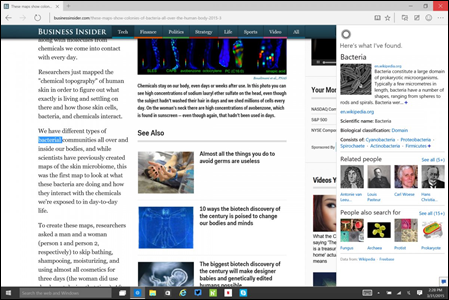
Right now, it’s important to note that there will be tons more features and many improvements coming to Project Spartan before Microsoft makes it available with Windows 10. This preview is NOT a polished, ready-for-everyone release but it sure is impressive to work with and just make me think again about my favourite web browser – Chrome. Spartan is definitely built for Windows 10 – it’s brand new, slick and Microsoft is definitely back in the game!
Thanks for visiting!
The Indianapolis Star has had enough. They dedicated their entire front page on Tuesday morning to a scorching editorial calling on Gov. Mike Pence to “stop clinging to ideology or personal preferences; to focus instead on fixing this”. The editorial went on to address Pence saying “Governor, Indiana is in a state of crisis. It is worse than you seem to understand. You must act with courage and wisdom …..You must ensure that all Hoosiers have strong protections against discrimination.
Tuesday, March 31, 2015 – Front Page of The Indianapolis Star
Here are just a few of the reasons why the editorial board of the Indianapolis Star and many other business leaders in Indiana are extremely worried about this hate law and Governor Pence’s tone-deaf reaction to his bigoted decision to sign this bill into law. This is not going to end well for Governor Pence. The good news is he’s finished on the national stage – good riddance!
Thanks for visiting!
Windows 10 could be on a computer near you as early as this June but almost certainly by the end of this summer. With that news I thought I’d better get a bit of a head start on Windows 10 to see what it looks like, how it works and how it compares to Windows 8.1. To do that, I joined the Windows Insider Program and was soon able to download the latest Windows 10 Preview Build and install it on my laptop computer which I don’t use much while we’re not RV’ing.
Running a Preview Build of Windows can be tricky as explained by Microsoft:
“The Program Services include experimental and early prerelease software. This means that you may experience occasional crashes and in rare cases data loss. To recover, you may have to reinstall your applications, the operating system, or re-flash your device. Using the Program Services on some devices may impact your warranty (check with your device provider). By participating, you agree to frequently backup your data.”
The new Windows 10 – one and only desktop display with the Start button
OK, then. With those dire warnings in mind I nevertheless plunged ahead and followed the simple steps to replace my perfectly good Windows 8.1 with the experimental and perhaps flaky pre-release build of Windows 10. Basically, I just selected the option to install Windows 10 then sat back and watched for about an hour or so as my laptop downloaded files, shutdown and restarted several times until at last it told me Windows 10 was finalizing settings and I would soon be set to go.
A new comprehensive Notifications Panel replaces the awkward Charms Bar
Finally, I was at the familiar Windows sign-on screen where I keyed in my 4-digit PIN and with that I went directly to the new Windows 10 desktop. It has the old familiar Windows 7 style Start menu but it also displays fully customizable Window 8 tile icons too. From the start menu, you have access to all of your apps, most used apps and other functions just like you did with Windows 7. If you prefer the Windows 8 look then that’s easy to display with just a click but you still stay on the same desktop and don’t get sent off into never, never land.
A new Settings App looks ready to replace the jumbled mess Control Panel
Windows 10 features a new Settings App that’s a combination of the Control Panel from Windows 7 and Settings from Windows 8. Even though Control Panel is still included in this Windows 10 Build, I’m betting the jumbled jumbled mess it grew into over the years will be replaced by the new, clean, functional Settings App. It’s very simple and clear and I liked it a lot.
Cortana is a voice activated assistant similar to Apple’s Siri
The Taskbar now has a search box with a microphone that brings up Cortana which is Microsoft's voice-driven assistant that works similar to Apple’s Siri. You can ask questions out-loud, and Cortana will answer by serving up relevant results. Cortana has an integrated search capability, meaning she can search your hard drive to bring up things like documents, specifics apps, or photos from a certain month. She can send emails for you too. Or, if you don’t want to talk to Cortana then you can type in the Search Box and It'll look online and across all your Windows 10 devices..
Cortana in action doing web searches
There is much, much more to Windows 10 than the few things I’ve mentioned here but the biggest news to me is how simple it is to use. I don’t think anyone will find this new OS confusing at all. It is very similar in function to Windows 7. This is going to be a “free upgrade” to Windows 10 for all Windows 7 and 8 users (for 1 year). It will be installed automatically by Windows Update shortly after Microsoft releases Windows 10 this summer. Be aware and be ready!
Thanks for visiting!
Yes or No? Indiana Gov. Mike Pence was asked 6 times on Sunday morning by ABC’s George Stephanopoulos to answer the question “if, under the law, it would be legal to refuse service to gay customers and six times Pence refused to answer.” I watched in disbelief as Pence unwittingly continued to dig himself deeper and deeper into the hole he started by signing this bigoted hate law on Thursday. I found myself at a loss for words (really!!) in trying to explain what I had just witnessed. However, a staff writer for Daily Kos, Barbara Morrill summed it up perfectly:
By Barbara Morrill – Daily Kos Staff
In the annals of damage control that did more harm than good, Indiana's Gov. Mike Pence has truly set the new standard. Appearing on today's "This Week with George Stephanopoulos" to defend and "clarify" Indiana's new right to discriminate law that he eagerly signed last week, Pence—and this is putting it kindly—crashed and burned.
Six times Stephanopoulos asked if, under the law, it would be legal to refuse service to gay customers and six times Pence refused to answer. And when asked outright if "you [Pence] think it should be legal in the state of Indiana to discriminate against gays or lesbians … it's a yes or no question," Pence's astonishing (and eye roll-inducing) answer was, "Hoosiers don't believe in discrimination." So there you go.
And while Pence continued to peddle the notion that he'd support efforts by the Indiana legislature to "clarify" their new license to discriminate, when asked if making the LGBT community a protected class would be considered, Pence said no, that he wouldn't push for that, that it's not on his agenda and that it's "not an objective of the people of the state of Indiana," and then flat-out said, "We're not going to change the law" and that "I stand by this law."
So, given all this, what was the real purpose of Pence's announcement that they'd seek to have this legally-enshrined bigotry clarified? Beyond insisting that Hoosiers were really nice people and that their only concern was to "strengthen the foundation of the Constitution"? Apparently it was to let everyone know that Pence has been reaching out to business leaders and cooperate leaders to "correct the gross mischaracterization of this law." Because that's the real bottom line.
I have a feeling it’s not going to be a good week for GOP Governor Mike Pence or for the state of Indiana either. Pence has deliberately stepped in “dog-poop” and instead of just scraping it off is now intent on taking his foul smelling bigotry into the living rooms of folks across the country and the world by appearing on TV. The good news – he’s no longer a viable candidate for the GOP presidential nomination. Nobody, not even the GOP, wants a candidate with dog-poop on his shoes!
Thanks for visiting!
Indiana Gov. Mike Pence, burned by a fast-spreading political firestorm, told the Indianapolis Star yesterday that he will support the introduction of legislation to “clarify” that Indiana’s controversial Religious Freedom Restoration Act does not promote discrimination against gays and lesbians. The RFRA act was dumb, bigoted and hateful. Seeking to clarify it instead of repealing it is dumber and only reinforces the fact that the law was, in fact, hateful and Pence now knows it.
In his interview with the Star, Pence acknowledge that Indiana’s image — and potentially its economic health — has been hurt badly by the controversy. No kidding? This isn’t the 1950’s….what exactly did he expect? Governor’s can’t sign laws that legalizes the oppression of groups of citizens some groups don’t like. Pence still insists that the intense blowback against the new law is the result of a “misunderstanding driven by misinformation.” If that were true then why are you trying now to introduce legislation to clarify it? You should be ashamed.
The religious reps witnessing the signing of a hate bill – incredible!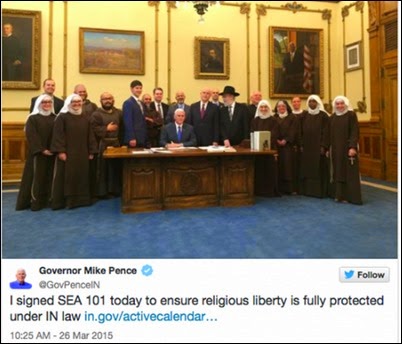
Pence’s backtracking came about on the same day that Angie’s List CEO Bill Oesterle announced that his company will abandon a deal with the state and city to expand the company’s headquarters in Indianapolis because of RFRA’s passage. Osterle is a Republican and it’s a sign that the damage from the RFRA debacle could be extensive. Hopefully, the damage will be to whatever fantasy Gov. Pence was dreaming up to seek the 2016 Republican Presidential nomination. He can kiss that dream goodbye no matter he does with his hate law.
Gov. Pence appears to be completely tone-deaf regarding signing his bigoted law. When asked about the strongly negative reaction this has brought him and his state, he replied “I just can’t account for the hostility that’s been directed at our state,” and even more telling that his team didn’t see it coming. That’s no surprise as Pence continues to insist, against all evidence, that the law is not about discrimination. Really? How sad he can’t recognize this.
I’m puzzled as to why so many Christians support this bigoted law
Whatever is in the new proposal to ‘clarify’ the hate law, it will no doubt be a real doozy and predictably stupid. Hopefully, true Christians who have also had their credibility damaged by this will find the courage to stand up and speak out strongly and publicly against this discriminatory law. Pence is using religion as his excuse for signing this legislation and so far Christian groups who should know better have been strangely silent. Why is that?
Perhaps the best reaction to Gov. Pence’s decision to sign this bill into law came from former Arizona Gov. Jan Brewer who vetoed a similar bill as one of her last acts as Arizona Governor. She said “even I wasn’t dumb enough to sign a bill like that.” Too bad for Gov. Pence that he didn’t consult with former Gov. Brewer before torpedoing any future national political hopes he fantasized about.
Thanks for visiting!
Indiana's Republican Gov. Mike Pence, tellingly behind closed doors, signed into law a hate bill that protects business owners who refuse service to gay and lesbian customers on trumped-up religious grounds. This Sharia-like law allows Indianans who are sued for discrimination to cite their religious beliefs as a defense. It’s plainly a case where so-called Christians can use their bigoted personal beliefs to discriminate against not only gays but anyone else they claim offends their religious freedom. Does anyone who believes in Jesus Christ agree that Jesus would support this law? Is this “do unto others as you would have them do unto you”?
Indiana is making Arizona look liberal
Why is it that these cases of discrimination always seem to be brought in the name of religious freedom? What do so-called evangelical Christians have against people who are our brothers, sisters, family members, friends, fellow-workers, ministers, priests, nuns and many others who are nothing more than law-abiding, hard-working, good citizens. It boggles the mind that these Republicans, and make no mistake, it’s always Republicans, who promote these hate laws, want to take society back to the 1950’s and shamefully use their supposed religious views to justify it.
Putin or Pence? What’s the difference?
What next for these bozos? Will it be separate “straight and gay” water fountains? Bathrooms? Back of the bus? It amazes me that folks who profess to being Christian and believe that “Jesus loves everyone” continue to vote for politicians who oppose everything that Christianity is supposed to stand for. To me, these folks are nothing more than “bumper-sticker” Christians. Forget that – they’re really just hypocrites who think they are better than the minorities they piously despise.
Apple CEO warns Arkansas about approving similar law to Indiana
Apple CEO Tim Cook is now calling on Arkansas Gov. Asa Hutchison (R) to veto an anti-gay "religious freedom" bill making its way through the state legislature in the aftermath of Indiana Gov. Mike Pence’s decision. Hutchison is trying to bring new technology companies to Arkansas. Good luck with that if he signs this bill into law. The CEO of Salesforce said Thursday his company was canceling its programs in Indiana over the law. The CEO of the ratings website Yelp said his company wouldn't expand into states that had laws like Indiana's – and the list of companies planning to boycott Indiana and similar states is growing hourly.
Gov. Pence is considering a bit for the 2016 GOP presidential nomination
Indiana Gov. Mike Pence (R) was pressed by a radio host on Friday to say if something happened in Indiana to justify signing an anti-gay religious freedom bill into law. Pence said "I'm not aware of cases and controversies.” What then could possibly be his motivation for signing such a bigoted law? Well, how about the fact that he’s considering joining the “clown-car” in a bid for the 2016 Republican presidential nomination? Pence is putting his own personal ambition ahead of his state because, I suppose, he believes this is what Jesus would do if he were Governor.
Thanks for visiting!
Paulette and I couldn’t wait to see Mason again after our long 3 month stay in Palm Springs. On Wednesday evening, we picked up a pizza and took it over for dinner to share with Carrie and our little man. Out “little man” seems to have grown a foot and is well on his way to becoming a little boy.
“It’s sure great to have you home again, Grandpa”
Mason was as happy to see his Grammy and Grandpa again as we were to see him. It was absolutely terrific to see his wonderful smile and to see how excited he was as he ran around his home showing us all his toys and playthings.
I was so busy trying to hold and give Mason hugs that I totally forgot to take any pictures that night. These ones are from the day after when I drove down for another visit and to spend more ‘bonding’ time with my little grandson.
It sure was fun and we’ll be seeing lots of Mason over the coming months as we take him on hikes, to summer beaches and, of course, to our home where he can run around and play in our big backyard (once I get the 2-feet long grass cut)!!
Sorry, Grandpa…I kinda messed up Mommy’s laptop!
Mason decided to try and improve his Mommy’s laptop by moving some keys around. I managed to get a few of them back on o.k. but these ones have the snap connectors pulled off. No problem….I’ve ordered a new keyboard ($20) and it’ll be as good as new once Mason and I put it back together. I’ll give him the old keyboard and he can practice removing the chic-let keys on it.
Thanks for visiting!
In our 8 years of RV’ing, including this year, I’ve always dutifully subscribed to Good Sam Roadside Assistance prior to heading south for the winter. Until our trip home from Palm Springs a few days ago, I’ve never had the occasion to give them a call. That changed last Friday and Saturday as we had 2 tires blow just hours apart while driving on the I-5 between Bakersfield and Stockton, CA. It was just a tad nerve wracking but all turned out well and we arrived home safe and sound.
We lucked out with very little damage to the fifth wheel
Here’s the tick-tock of our adventure last weekend as best I can remember:
Friday, Mar. 20/15, 7am: We bid farewell to the Sands RV Resort in Desert Hot Springs and headed west on I-10 to I-210 then turned north on I-5 and up over the “Grapevine” heading north to Canada. We were on our way home!
Friday, Mar. 20/15, 11:20 am: Cruising along north of Bakersfield on I-5 south of Coalinga, I suddenly heard a very loud ‘pop’ and looking in my driver’s side view mirror I saw one of the 5’er tires had blown. I remembered not to slam on the brakes but instead carefully drove off the freeway to the side as far as I could.
After the shock of our very first tire blowout receded a bit, I found my Good Sam Roadside Assistant card and called them. They said they would have a tow-truck to us, hopefully, by 1:30pm. I was kind of doubtful about that as we were in the middle of nowhereville.
Other than the shredded tire, the damage to the 5’er was fairly minor. The vinyl wheel well skirting was blown half-off and flapping in the breeze so I unscrewed the few remaining screws and took it off. There was also some minor damage to an aluminum/sheet metal panel the wheel well skirting was attached to but that was about it. I guess we were very lucky there at least.
Friday, Mar. 20/15, 12:30 pm: It was over 90F and big trucks and cars were whizzing by us on the I-5. I was resting with my eyes closed while Paulette had her door open and her head down while doing a bit of sewing. Suddenly, I heard her let out a scream. I turned to see a California Highway Patrol Officer standing by her door – he had pulled up behind us and walked up to the passenger door unseen and unheard. All Paulette saw was a man standing there and it scared the living daylights out of her. I think the officer was a bit surprised by her scream as well.
A few minutes later, I carefully exited the truck and walked around to the passenger side and all of a sudden the officer loudly announced “please take your hands out of your pockets so I can see them”. I hadn’t even noticed my hands were in my pockets but I quickly took them out, raised my hands and said “o.k., just don’t shoot me” as the officer’s hand was on his gun. Good grief!!
He turned out to be a nice guy and asked if we needed any help or assistance. I told him we were fine and after a brief chat he got back in his cruiser and left.
Friday, Mar. 20/15, 1:30 pm: Right on schedule, the tow-truck showed up and the driver quickly went to work removing the shredded tire and wheel and installing our spare which was full-size and brand new. He was all done in 20 minutes and by 2:00pm we were back on the road and headed for the Kit Fox RV Park in Patterson with just one stop to make to buy a new spare tire – just in case.
Before the tow truck driver left I asked him if he knew of a tire shop up the road where I could buy a spare tire as I didn’t want to risk driving without one. The tires on our rig (Power King) were on it when I bought it but I’ve always been a bit suspicious of them even though they have performed well, had lots of tread left and I check the tire pressure daily. The tow-truck driver told me of a small tire shop not too far up I-5.
Friday, Mar. 20/15, 2:45 pm: We arrived at Jose Rodriquez’ tire shop where I made a deal with him on a used Goodyear tire for $50, He quickly mounted it on the rim of the tire that had blown. I bought a used tire because I had already decided to buy a complete new set of Michelin tires in Stockton following our Friday overnight stop in Patterson as by the time we got to Patterson, safely, all the tire shops there would be closed.
Saturday, Mar. 21/15, 8:00am: We unhitched the truck and drove into San Francisco to visit and have breakfast with our daughter and her husband who had just moved there a short time ago. We had only planned a quick trip as we wanted to get to Stockton on Saturday before the tire shops closed. By the time we got back to Kit Fox and back on the road it was close to 2pm. I was really looking forward to to getting to America’s Tire Shop in Stockton for a brand new set of Michelin’s.
Saturday, Mar. 21/15, 3:00pm: Absolutely unbelievable! Just 10 miles south of Stockton, I heard another ‘pop’ on the same side of the 5’er and saw that another one of our original tires had blown out. I pulled over and was relieved to see that other than the tire being flat there was no other damage to the rig. It wasn’t a real bad blow-out but bad nevertheless. I called Good Sam again.
This time they had a tow-truck to us in 30 minutes. The guy didn’t have a bottle jack and had a heck of a time lifting the side of the rig with his manual 3-ton jack. It took him a full hour to get the old wheel off and put the used Goodyear tire I had just bought on the rig. With that done, I slowly pulled out and headed for America’s Tire in Stockton just 10 miles away and holding our breath out of fear another of our original tires might blow.
Saturday, Mar. 21/15, 4:40pm: We pulled into America’s Tire and it was booming even though they closed at 5pm. No problem. The manager quickly had his guys working on replacing all of our tires and we were out of there and back on the road in just over an hour with brand new Michelin tires. I’m sure glad I had phoned ahead to let him know what tires I wanted and to make sure they had them in stock. What a difference. Amazing.
Our new Michelin LTX-MS/2 – LT235/85/R16 tires
The rest of our drive home was blessedly uneventful. The new tires, a slightly larger size than our originals, ran quietly and smoothly. The tires I bought are Michelin LTX-MS/2 – LT235/85/R16. They are the same LTX-MS tires I’ve always had on my Silverado Diesel and I’m very happy and confident with them. I paid $180 each for the 4 tires.
Wednesday, Mar. 25/15, 9:00am Back home, after phoning our Insurance company to put a claim in, I pulled the 5’er over to the Arbutus RV dealer to see about getting the repairs done. The service manager told me he had an exact same 5’er as ours with the exact same damage in for repair just 2 months ago following a blow-out. After inspecting our rig, they confirmed that the only damage done was the 2 easily replaceable panels and they’ll arrive from Heartland in about 3 weeks or so.
I feel pretty lucky as it could have been much worse. Most importantly, no one was hurt and the damage to the rig was minor stuff which can be easily repaired. The original tires on our 5’er were Power King brand. If you have them on your RV then be forewarned – they are Chinese “bomb” tires I’ve heard about. After 3 prior trips south with these same tires and no problems whatsoever, I was pretty confident they’d be o.k. for this trip prior to my plan to replace them before next year. Obviously, I was wrong about that.
Anyway, we’re home safe and sound, a bit lighter in the wallet, and looking forward to having the repairs finished sometime in April. All in all, I guess we can’t complain as this is the first time we’ve ever had a breakdown of any kind. Live and learn. I learned a lot, made some good decisions along the way, so it’s just another experience to chalk up for future reference. I’m already looking forward to our next RV’ing trip this July.
Thanks for visiting!
Last week, the state of Missouri executed Cecil Clayton, a 74-year old man who suffered from dementia, had an IQ of 71, and was missing a significant part of his brain. He was the tenth person to be executed in the USA in 2015 (4 in Texas, 2 in Missouri, 2 in Georgia and 1 in Oklahoma).
Verifiable executions have taken place in these countries during 2015:
| United States of America | Afghanistan |
| China | |
| Iran | |
| Indonesia | |
| Jordan | |
| Pakistan | |
| Saudi Arabia | |
| Somalia |
Utah’s firing squad execution chamber
There are still 32 states in the US with the death penalty on the books. Utah's Republican Governor, Gary Herbert, just signed a bill to bring back the firing squad. I wonder if this complies with "the evolving standards of decency that mark the progress of a maturing society," For my part, I would not want Canada to be in the same company of blood-lust as Afghanistan, Pakistan, Somalia, Iran, Saudi Arabia and those other countries who perform state executions. Others, I know, disagree.
Thanks for visiting!
We arrived back home to Canada yesterday to hear the horrible news that one of our former citizens, Ted “Calgary” Cruz, has announced his intention to seek the Republican nomination to run for President of the United States. The great news though, and how ironic, is that Sen. Cruz told CNN's Dana Bash on Tuesday that he will sign up for health care coverage through the Affordable Care Act -- a law he has been on a crusade to kill.
Ted Cruz: "We'll be getting new health insurance and we'll presumably do it through my job with the Senate, and so we'll be on the federal exchange with millions of others on the federal exchange," .
How very Canadian of him! Asked whether he would accept the government subsidy available to lawmakers and congressional staffers for their health care coverage through the ACA, Cruz said he will "follow the text of the law." (Translation: Yes, of course he will accept the subsidy).
Where are the Birthers? Ted Cruz is signing up for Obamacare
Cruz's wife, Heidi, is going on an unpaid leave of up absence from her job at Goldman Sachs to join Cruz full time on the campaign trail and therefore he will no longer be covered by her employer’s health insurance plan. In another delicious bit of ironic justice it was GOP Senator Chuck Grassley who was responsible for pushing an amendment to the Affordable Care Act that requires members of Congress to receive insurance through Obamacare unless they’re able to obtain coverage from another source. Grassley, wrongly, thought Democrats would reject this rule.
In another ironic twist that shows the blatant hypocrisy of so many right-wing wacko birds, Cruz was born not in the USA, but right here in Canada. Calgary, Alberta to be exact. That fact is not in dispute as Sen. Cruz only recently renounced his full Canadian citizenship. So, where are the nutbar birthers who claimed that President Obama was ineligible to run for President because they alleged he was born in Kenya? In fact, Obama was born in Hawaii as his birth certificate proves.
Here’s the real hypocrisy. Ted Cruz was born in Calgary, the son of an American mother and Cuban father. Even given the Tea Party fantasy that Obama was born in Kenya, then he too would have been born to an American mother (Ann Durham born in Kansas) and a father born in a foreign country. That would have made Obama, by definition, an American. The GOP birther crazies are hypocrites because if Cruz is qualified to run there can be no argument that Barack Obama was not qualified in the same way. Instead, most right-wingers are giving Cruz a “free pass” on the subject.
Except, of course, for the ultimate nutbar – Trump the Bozo. Donald is openly questioning Cruz’s credentials and right to run for President because he was born in Canada. The 2016 GOP presidential clown car is filling up fast and they will loading the fridges with bottles of seltzer water as with clowns like Cruz, Walker, Perry, Carson, Trump, Santorum, Huckabee and a few others they will be hard pressed to keep the fridge full at all times.
Ted Cruz’s chances to win the GOP nomination? Zero!
Thanks for visiting!