 |
| Windows 10 logon screen |
 |
| Step by step to change your account picture on Windows 10 |
 |
| Windows 10 logon screen |
 |
| Step by step to change your account picture on Windows 10 |
When I said a few days ago that I was moving my blog to G+, I mentioned that I would use this Blogger platform, on occasion, to talk about any technical changes coming down the road that might be of interest to fellow Bloggers. It didn’t take all that long as Google is in the middle of some changes that every blogger should be aware of.
The changes involve our old friend “Photos”. First, came Picasa, then G+ Photos and now our photos are being uploaded to Google Drive.
Here’s how Google explained the move:
We take all kinds of photos, from pics of friends and family to snapshots of a scenic view. We also use photos for more practical purposes, like planning a wedding, remodeling a kitchen, or capturing meeting notes from a whiteboard. But while you may snap all sorts of images, your experience across Google should be seamless and consistent. That’s why starting today, the photos and videos you keep in Google+ Photos will also be available in Google Drive.
To get started, just look for the new Photos menu in Drive for Android, iOS and the web. From there you'll be able to manage your photos and videos alongside other types of files. For example, you can now add pictures of wedding venues and cakes to the same Drive folder as your guest list and budget.
Google+ Photos will of course keep helping you store, edit and share your pics. But if you want to organize all your files, all in one place, Drive is here to help. You’ll start seeing your photos in Drive today—immediately if they’re new, and a few weeks for your entire library—so give it a try, and let us know what you think. For more specifics, you can always visit the Help Center.
A few hours ago, I posted a blog with a link to a G+ post I had written just this evening that explained, in detail, what this Photos change was all about and how it affected the Blogger platform. Somehow, someway I managed to delete it forever and its floating around out there in cyberland.
In the meantime, there’s only one thing Bloggers have to be aware of and that’s if you delete a photo from Google Drive it will also be deleted from G+ Photos and thus from Blogger! Same goes if you delete a G+ Photo – it will be deleted from Google Drive as both products share the same Google Cloud Storage.
Now, I’m off to search the clouds to see if I can somehow recover the 600 word post I wrote earlier explaining all of this.
UPDATE: Thought I’d add my reply to Janna’s question as it’s a good one and might help clarify what Google is actually doing here.
I sure hope you find that post! I've always been confused about Google+, Google Drive, geez, couldn't we just have ONE place?? And on limited GBs, I'm not letting Google move photos anywhere!
Reply
What it basically amounts to is that Google is making G+ photo services available now on Google Drive as well as G+ Photos. Both share the same cloud storage anyway so in its simplest form it's more like Google just "throwing a switch".
They are doing this is so that people who are not members of G+ will be able to use G+'s great photo storage and enhancement products and to expand Google services to folks who for whatever reason have refused to join.
Google is no longer trying to force people to join G+ to use services like Photos and Hangouts. The Google Stream, of course, will remain an integral part of G+ with a G+ ID requirement - just like Facebook, Instagram, Twitter etc.
This change in photo strategy probably won't have any affect on Bloggers or current G+ users. Things will carry on as usual BUT my point in addressing this is to ensure that if anyone does happen to look at their Google Drive storage and say "hey, those photos shouldn't be here" and starts deleting them then that could be a disaster.
G+ Photos, Google Drive and even our old friend Picasa Web Albums all share the same cloud storage so it's very important to be aware that by deleting a photo from one of these sites it deletes it from all including any you have previously posted to your blog!!
There's always been a very strong case for making G+ Photos and Hangouts separate apps outside of G+. It seems to me that Google has recognized that now and has started to make it happen.
Thanks for visiting!
For more than a year now I’ve been struggling with what to do about my blog and the Blogger platform in general. After 5 consecutive years of blogging each and every day I found myself hating the unavoidable curse of “repetition” haunting my every post. A new blog started last May, with additional topics, helped for a bit but in a lot of ways it still seemed to me to be “I got up at x, the weather was y, we did this and that, took some pics, went here and there, had dinner, watched TV, went to bed”. Rinse, repeat, rinse, repeat.”
Also, I had come to dislike the entire Blogger format. At first it was great as everyone was new to me and it seemed there were lots of differing opinions on things. I liked that as it was a chance to share thoughts and opinions with anyone who might be interested. But, again, the topics of RV’ing and daily activities became too stifling and repetitive. But mostly, for the way I wanted to write and share my experiences, news and opinions, I found the Blogger platform was not as good as some newer, modern platforms like Twitter, Instagram and especially Google+.
I’ve been experimenting for about a month now using a private G+ Circle that is accessible and viewable only to me and I’ve found I like it a lot. I can post or share articles on any subject I want to an audience of millions (just think of all the trouble I can get into compared to just a few thousand RV’ers!). I can post all my photos in a much better format, link to my YouTube videos or other public clips of interest to me. And, yes, lots of ways to share photos of our “little man” Mason! Best of all is that it’s immediate and I’m not tied to a daily posting schedule! I hate schedules.
Some readers might reasonably ask “if you don’t like blogging as much as you say then why don’t you just quit altogether?” A perfectly good question but the simple answer is that I like to write, to share ideas and opinions, to get feedback good and bad on my opinions, to try to influence people, to listen to and learn from others and also to share my 50+ years of experience working with computer technology. I like blogging or writing or whatever you want to call it, I’ve just come to prefer platforms like G+, Twitter and Instagram to Blogger. It’s time to change and move on.
Already, in just a month of experimentation, I’ve found that Blogging on Google+ has, in a way, set me free from the repetitive nature of blogs. I can still write almost unlimited length posts (although I still try to keep them 750 words or less), share, re-share and link to anything. I can limit and/or target my audience for any post by simply addressing it to specific circle (i.e. Rvers, Techies, Family or Personal Friends). What do I lose with this? My custom blog design, archives, sidebar widgets etc. but no real functionality that’s important to me.
I mentioned earlier that one of the Blogger activities I’ve most enjoyed is being able to share my computer technology experience with other Bloggers. So, I’m not going to completely delete my current blog Rick’s Bit’s ‘n Bytes… I’ll continue to use this platform to comment on new systems like Windows 10 etc. and to document how-to explanations about any particular technique or procedure. I’m always available to help and answer any techie question any of you may have.
In the past year, I’ve bounced around this topic of Blogger in my mind and in a few of my posts without ever coming to a final decision. I believe today I have. I’ll be doing most of my future blogging on G+ with the occasional post here that I think will be mostly computer or tech related. With that said, I’m off to cut the grass but I won’t be writing about it tomorrow or posting photos on this blog!
And, one last thing. I’ve made a lot of friends on Blogger and still enjoy reading your posts on my blogger sidebar. I’ll continue to do that and leave comments when I can because I find reading about your daily activities and experiences much more interesting than writing about my own. It’s funny how that goes but I do enjoy all of your blogs and look forward to reading about what you’re all up to each day. I’m off to a new adventure I’m looking forward to very much.
Thanks for visiting!
Forty years ago yesterday, on April 4, 1975, two friends from Seattle formed a partnership called “Micro-soft.” In an email to Microsoft employees this week, marking the milestone, Bill Gates recalled the company’s original vision: “Early on, Paul Allen and I set the goal of a computer on every desk and in every home,” he wrote. I think it’s pretty safe to say that Gates and Allen accomplished that goal and more. Most people today carry a more powerful computer with them in their pockets and purses than Gates and Allen probably ever dreamed of at the time.
Bill Gates and Paul Allen’s version of BASIC written at Harvard in 1975
It all started quite simply with Gates and Allen developing a version of Basic (Beginners All-Purpose Symbolic Instruction Code) for Micro Instrumentation & Telemetry Systems (MITS) Altair 8800 home computer. I don’t need to repeat the rest of the story as anyone who has ever sat in front of a keyboard already knows it.
Who knows where the next 40 years will take Microsoft
I believe computing will evolve faster in the next 10 years than it ever has before. We already live in a multi-platform world, and computing will become even more pervasive. We are nearing the point where computers and robots will be able to see, move and interact naturally, unlocking many new applications and empowering people even more.
Under Satya’s leadership, Microsoft is better positioned than ever to lead these advances. We have the resources and drive to solve tough problems. We are engaged in every facet of modern computing and have the deepest commitment to research in the industry. In my role as technical advisor to Satya, I get to join product reviews and am impressed by the vision and talent I see. The result is evident in products like Cortana, Skype Translator, and HoloLens-and those are just a few of the many innovations that are on the way.
Microsoft seems to have rediscovered its energy, imagination and innovation skills in the past 2 years and is back challenging Apple, Google and Facebook in all areas of technology. The future looks good for Microsoft and I’m betting they’ll still be standing at the top, or near the top, of the technology giants 40 years from now.
Happy Birthday, Microsoft.
Google took dead aim at Microsoft’s pending release of Windows 10 by announcing a slew of new Chrome OS-powered computers and a brand new device that can be best described as a computer on a stick. Two new Chromebooks – the Haier Chromebook 11 and the Hisense Chromebook – are the least expensive laptops ever made that run Google’s OS. Each has a price of $149. The new Chromebit, built by ASUS, it’s smaller than a candy bar and plugs directly into a monitor’s HDMI port. It’s expected to cost less than $100. You need to supply an HDMI monitor.
The $149 Haier's Chromebook 11 can be preordered from Amazon
Haier's Chromebook 11 ships with an 11.6-inch display, powered by a 1.8 gigahertz Rockchip RK3288 processor. Inside the 3.3-pound package, buyers will find 2 gigabytes of RAM, 16 gigabytes of eMMC flash storage, and a battery that the company says will power the Chromebook 11 for up to 10 hours. The Hisense Chromebook is nearly identical, specification-for-specification, though its Rockchip processor is clocked slightly higher. It’s available for preorder from Wal-Mart.
How about this – a $100 computer on a stick!
Now, this is really interesting – a computer on a stick called a Chromebit. It’s a stick about the size of a typical broadband stick and has is a full Chrome OS computer with an HDMI port on one end and a USB 2.0 port on the other. You simply plug it into a display via the built-in HDMI port (or you can use an HDMI-to-VGA adapter), and then connect a keyboard or mouse using the integrated USB port or Bluetooth. The Chromebit comes with 2GB of RAM and 16 GB of storage. It’s not the first computer on a stick as Intel unveiled a Windows 8.1 stick earlier this year.
The $250 Asus Flip Convertible – Laptop or Tablet configuration
Coming later this spring is Google’s first convertible Chromebook for consumers, the Asus Chromebook Flip. It has a 360-degree hinge that allows you to bend its 10.1-inch HD touchscreen all the way back to use the laptop as a tablet. It’s a premium built all-metal computer that measures just 0.59 inches thick and weighs less than two pounds. It also uses a Rockchip processor and can be configured with up to 4GB RAM and a 16GB solid-state drive. Pricing starts at $249.
The $149 Intel Compute Stick is the world's smallest Windows PC
The four-inch Compute Stick from Intel comes installed with Windows 8.1, 2 GB of RAM and 32 GB of storage. It connects to the Internet via Wi-Fi, and it has a microSD slot for additional storage if you need it. Microsoft is also rumored to be developing their own Chromebook killer – a $150 Windows 10 laptop just like a Chromebook only it will run the full Windows OS and all the apps us Windows users have come to rely on over the years. Microsoft is back in the game and will be aggressively challenging Chrome with Windows 10 phones, Surface tablets and their new Windows 10 Book computer. Can’t wait!!
Thanks for visiting!
It’s not often that I have good things to say about GOP politicians but today I have to give a tip of the hat to Gov. Asa Hutchinson of Arkansas. This is no April Fool’s joke either.
At a press conference just this morning, Hutchinson said he would not sign the bill before him because the "Bill that is on my desk at the present time does not precisely mirror the federal law."
Gov. Hutchinson is absolutely correct and even the GOP leader of the Senate in Arkansas now agrees that the law has additional language that facilitates discrimination against LGBT citizens. It is virtually the same wording as the bill signed by Indiana Gov. Mike Pence. At his train wreck press conference Pence continued to insist that “Indiana has passed a law here that mirrors the federal law that President Clinton signed”. Pence is either entirely clueless about what he signed or he’s lying. Maybe both.
Walmart whose head offices are in Ark. urged Hutchinson to veto hate bill
Pence has a “truthiness” problem – big time!! His Indiana hate law has language that is not contained in the federal RFRA. For starters, the Indiana law defines a "person" as including "a limited liability company, a corporation, a company, a firm, a society, a joint-stock company," effectively granting companies a right to religious exercise. No such language about corporations exists in the federal RFRA. This language is controversial because it allows a person or corporation to cite religion in a private lawsuit. Surely, Gov. Pence knows that, doesn’t he?
Why did Gov. Pence invite so many anti-gay bigots to hate law signing?
But, enough about Pence and his doomed mission to roll back time to the 1950’s. All he has to do is what Gov. Asa Hutchinson did this morning and that’s demand that his Indiana “right to discriminate” law be changed to accurately mirror the Federal law that’s been on the books for over 20 years. Congrats of Republican Gov. Asa Hutchinson for making the right decision for not only himself but his state and for the USA.
On a personal note, Gov. Hutchinson added "my son Seth signed the petition asking me to veto the bill." Congrats to Seth too and to his Dad for listening.
Thanks for visiting!
FOOTNOTE: Indiana Pizza Shop Won’t Serve Gays – Cites New Hate Law
At his press conference, Gov. Mike Pence went on and on about how his state's new law wasn't actually a license to discriminate and how "I believe in my heart of hearts that no one should be harassed or mistreated because of who they are, who they love, or what they believe. And I believe every Hoosier shares that conviction." Well, not all Hoosiers, Gov. Pence. It didn’t take long for the religious crazies to come out from their caves:
“I do not think it's targeting gays. I don't think it's discrimination,” says O'Connor. “It's supposed to help people that have a religious belief.”
Laura Clawson of the Daily Kos staff’s reaction was much better than anything I could write, so here’s a short bit of what she wrote about the O’Connor’s:
I can't even. I mean, I guess ... thank you, O'Connor family? You have done a great job showing exactly why this law is so awful, the kind of mean-spirited bigotry it was passed to enable, and the degree to which all of Pence's talk of the Golden Rule and how Hoosiers are too nice to discriminate has been a shameless lie. You are the perfect voice for this, which is to say you are abhorrent, un-Christian people.
Thanks again!
When given free reign to put their techie skills to full throttle, the whiz-kids of Microsoft can still “bring it”. That was again the conclusion I came to after my first test drive of Project Spartan the web browser that will takeover from the venerable, yet much maligned, Internet Explorer. When Windows 10 ships this summer the default web browser will be Project Spartan. I got my first sneak peek at Spartan yesterday after downloading a new Window 10 Preview Build and I was very impressed with it, especially some of the new, exciting features it has built in.
Spartan has a clean, minimalist look with simple menus
Here’s a typical complicated web page with ads
Just one click of the ‘book icon’ takes you to a clean reading mode
Project Spartan helps with a beautiful new Reading List to collect everything you want to read, including the ability to save any webpage or PDF for convenient access later, and an integrated, distraction-free Reading View that keeps you focused on the content.
You can draw, highlight, and crop web pages and save them to OneNote
Everyone uses the Web routinely to share questions, thoughts, info and comments with friends and colleagues. Now with new inking capabilities, Project Spartan enables you to write or type directly on the page, comment on what’s interesting or clip what you want – then easily share this “Web Note” via mail, or a social network. I tried this just using my finger to select a paragraph and save it to One Note and it worked just perfect.
Cortana voice assistant is integrated right into the web browser
Cortana in Project Spartan is a personal assistant that helps make Web browsing easier for you, with whatever you’re trying to get done. Cortana offers help based on what she knows about the Web, about you and what you might be trying to do. She remains in the background but provides additional information when you need it, making browsing easier and more efficient.
You can highlight a word and get more info on the subject from Cortana.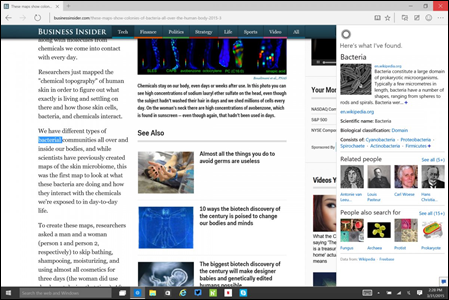
Right now, it’s important to note that there will be tons more features and many improvements coming to Project Spartan before Microsoft makes it available with Windows 10. This preview is NOT a polished, ready-for-everyone release but it sure is impressive to work with and just make me think again about my favourite web browser – Chrome. Spartan is definitely built for Windows 10 – it’s brand new, slick and Microsoft is definitely back in the game!
Thanks for visiting!